Vector Artwork
Don’t settle for anything less than the highest quality printed products. What types of files are best for creating these custom printed products? The answer for most manufacturers will be vector artwork. What is vector artwork? Why is it important and helpful? LoneStar Badge and Sign can answer those questions and more to help achieve the best quality printing on your name badges, signs, name plates, or more.
What is vector artwork and why should we use it?
As with most custom printed product manufacturers, the printers and machines we use work best and achieve the best quality print when using “vector” files. These are logo and artwork files that can be reduced and enlarged in size without any pixelated (“jagged”) edges or loss of quality. These file types also allow colors to be adjusted if needed to ensure the correct Pantone (PMS) color match when printing on different substrates (such as a silver metal badge or when printing on a glossy material). In addition, some production processes, such as laser engraving, can only read files in black and white. Therefore, if you order an engraved badge but supply your logo in color, our machine operator will need to be able to convert your file into a format that the engraving machines can read (black and white). Providing a vector file will allow the operator to be able to make these adjustments quickly and easily, which wouldn’t be possible using a non-vectored file type such as a .JPG or .PNG.
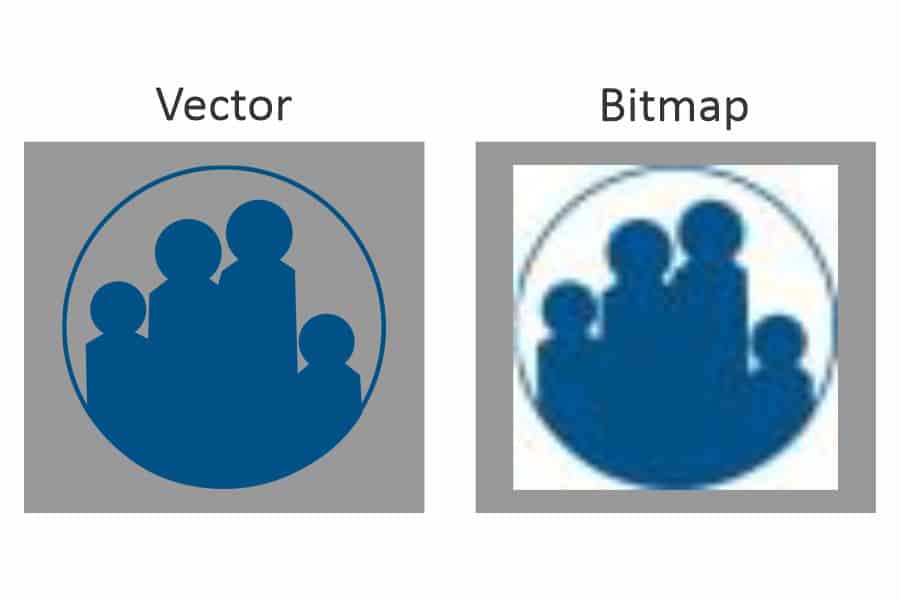
Aside from being more precise, a vector format is not a flat image. Non-vectored images, also known as bitmap images, are flat and are commonly “stuck” to a white background that is not able to be removed. This is the case with almost all bitmap images and becomes problematic when trying to print your design on a colored background, for example. If you would like to have a name badge with an all blue background and print your logo in red, but you’re using a flat bitmap image, what you’ll end up with is a blue badge with a white square that contains your red logo. With a vector file, no white square would be present, as vector images can have transparent backgrounds and therefore able to achieve printing a red logo directly on a blue background without the white background.
How do I know if my logo is vectored?
To the untrained eye, it may be difficult to tell a vectored image apart from a bitmap image, especially when viewing them at a normal size on your monitor. Side by side they can look very similar until you zoom in or try to place them on a colored background. It’s also difficult to tell if you have a vector file without having a professional artwork program installed on your computer, as you probably won’t be able to open or possible even preview the file. The best way to tell the difference between vectored and non-vectored files is by the file extension. Common vector formats are files that end with .EPS, .CDR, or .AI, which are produced in programs like Adobe Illustrator or CorelDraw!. Examples of non-vectored (bitmap) artwork include .JPG, .PNG, .TIF, and .GIF. Sometimes .PDF files are also vectored, but again, they would have needed to have been originally generated from a professional artwork program and then exported as a PDF.
Can you just drag your .JPG file into a program such as Illustrator or Corel and save it as an .EPS file?
Unfortunately not. Saving a bitmap inside a file type like .EPS or .AI will not turn that piece of art into a vector file. It will only embed the flat bitmap image in the file. Some professional programs have a function to trace a bitmap into vector, but even still it can be a difficult process without proper knowledge on how to do this. So the best solution is to have your logo created by a professional in a vector program. Then you’ll have a high-quality version of your logo available when needed for any printed projects from flyers and promotional items, to name tags and business cards, and as large as custom printed signage for your entry doors.
Don’t have vector artwork? No problem!
Need someone to create a vector file for you? Lonestar Badge and Sign can help with that! We offer logo conversion services to help keep all your printing needs in one convenient shop. Simply send us whatever format you have your logo in and we can get started on the recreation process right away. Most times the process can be done in one business day or less. Once we convert the file for you, we can use it to print your high quality products and will even send you the vector file to keep and use for any further printing projects you might have in the future. Contact us today if you have any questions or simply add the artwork recreation service to your shopping cart prior to checkout.
